Faculty interested in submitting a course for Mason Core status will need to complete the appropriate category proposal worksheet. Please see the category page for the worksheet. Faculty must submit the completed proposal worksheet and their syllabus to Courseleaf (CIM) for approval. Faculty members who do not have access to Courseleaf should send their materials to their college’s catalog author for submission.
Course submissions will be reviewed by Mason Core Committee. Review the proposal deadlines and meeting dates prior to submission for timely consideration. Please note that due to a high volume of proposals, it may take more than one meeting for a course to be reviewed.
For existing courses, please follow the steps outlined below using the appropriate proposal worksheet for the intended category.
For new courses, please ensure your course has been approved by your college curriculum committee and Undergraduate Council first. Courses cannot be submitted for Undergraduate Council review and Mason Core Committee review at the same time despite how it may look in CIM/Courseleaf. It is not simultaneous or automatic. Please keep this in mind as you plan your course submission.
Please reach out to masoncor@gmu.edu with specific questions regarding the course submission process. If you would like to discuss your proposal prior to submission, please contact Laura Poms through masoncor@gmu.edu at least two weeks prior to the proposal submission deadline.
Course Proposal Helpful Tips
Please refer to the following videos for more insights into developing a successful course proposal. The first video will cover how to successfully map your proposed course assignments to Mason Core learning outcomes and use your assignments to successfully meet those outcomes for assessment purposes. The second is an overview of the proposal worksheet components.
- Exploring Alignment of Mason Core Outcomes and Assessments video (transcript available)
- Elements of a Successful Course Proposal video (transcript available)
How to Submit a Course for Approval
- Identify which Mason Core category your course addresses. Ensure that your course meets the category’s learning outcomes.
The following categories may be selected for Mason Core designation.
Foundation
Exploration*
Courses within the Exploration category, with the exception of Global History, can also include a Just Societies flag, which will require a separate worksheet.
- Arts
- Global Contexts
- Global History
- Literature
- Natural Sciences Overview (non-lab) or with lab
- Social and Behavioral Sciences
Integration
- Mason Apex (combined Capstone/Synthesis category)
- Writing Intensive
* Courses submitted within the these categories may also be submitted for one additional category. If requesting that a course be considered for more than one category, a separate proposal must be submitted for each category. Courses that are approved for two Exploration category designations may also be submitted for the JS flag.
- Make sure your syllabus explicitly states which Mason Core category is met and includes the category’s learning outcomes.
The learning outcomes can be written to better match your discipline and course terminology as long as the major elements of the outcomes carry over. If you do this, please be sure to note which Mason Core outcome is being addressed in the course-specific outcome.
- Complete the appropriate proposal worksheet (available on the category’s webpage), which will include:
- A succinct rationale for why this course should be considered for Mason Core.
- An assignment map covering the required learning outcome with assignment examples as needed for clarity.
- A course management plan and faculty contact information.
- A syllabus with appropriate learning outcomes included.
- Submit your syllabus and proposal worksheet to Courseleaf*. Faculty members who do not have access to Courseleaf should send their materials to their college’s catalog author for submission. The course will then go through the approval process and will either be approved and sent to the Registrar’s Office or rolled back to the faculty member for revisions according to the Mason Core Committee’s recommendations.
*If you are submitting a new course, the course must first be approved through the curriculum review process, which is finalized at Undergraduate Council (UGC). Once the course is approved by UGC, it will then need to be submitted to Mason Core.